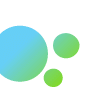
Cybersecurity Awareness Training
Help your employees strengthen your defenses against evolving digital risks while maintaining operational resilience.
Course description
Traliant’s Cybersecurity Awareness training is a 45-minute course that introduces managers and employees to common cybersecurity risks. The course covers phishing schemes, common cybercrime vulnerabilities, password best practices, multi-factor authentication, and physical security. Additionally, it explains the different types of data, the various laws that protect them, how to report a cyber incident and what to do if an employee spots one.
ONLINE TRAINING
Cybersecurity Awareness Training
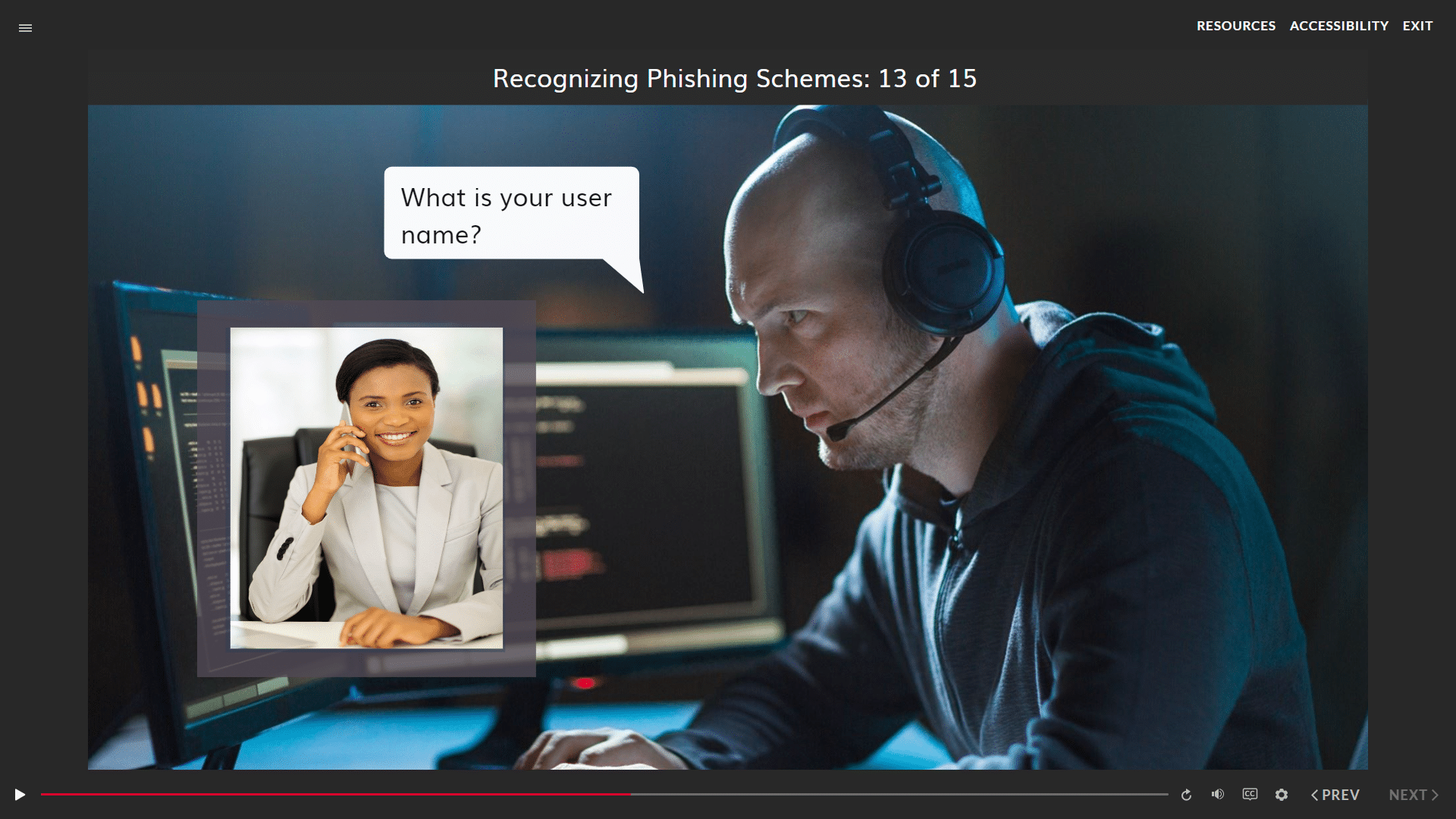
The course covers these topics and more:
- Phishing (email)/Vishing (phone)/Smshing (text) attacks – what are they, how to spot them, what to do when you suspect on
- Common cybercrime schemes – Watering hole, malicious software, pharming, unsecured public wi-fi, unapproved file sharing networks, ransomware
- Physical security – Shoulder surfing, unattended devices, tailgating, thumb drive baiting
- Password best practices – how to create a complex password, password manager software, multi-factor/two-factor authentication (MFA/2FA)
THE TRALIANT DIFFERENCE
Compliance you can trust.
Training you will love.

Legal expertise
Our in-house legal team monitors the latest laws, rules and regulations, so you don't have to. You can rest assured that our courses are continuously compliant.

Brilliant training
Take your training from boring to brilliant. With cinematic-quality videos produced by our Hollywood-based team, your employees will love our customizable, interactive, story-based training.

Valued partnership
Our main focus? It’s all about making your job easier. We do that with unmatched responsiveness and seamless deployment, dedicated to driving your success.

Meaningful impact
We don’t just deliver brilliant training, we help you create meaningful impact by broadening your employees' perspectives, achieving compliance and elevating culture.
KEY FEATURES
Why you'll love our training
It’s time to embrace a new era of online training with a valued partner who will ensure seamless implementation to fit your exact, a truly enjoyable learning experience and courses with continuous compliance you can trust.
Compliance expertise
Traliant's in-house legal expertise ensures training is accurate and kept up-to-date with any regulatory changes.
Accessible to users with disabilities
Traliant provides an inclusive experience for all users, including those with disabilities, by going beyond Section 508-C standards and offering WCAG 2.1/2.2 AA.
Story-based learning
Our story-based approach blends leading instructional design with Hollywood talent to produce engaging, interactive and nuanced training.
Course administration
Traliant makes it simple to roll out training to your workplace and provide technical support directly to your employees at no additional cost.
Course customizations
Tailor courses to include your logo, relevant policies, workplace images, and more. Traliant can even customize the course with scenarios that take place in your own workplace environment.
Translations
Training is available in English, Spanish and is supported in over 100 languages.
COMPLIANCE EXPERTISE
Your partner in training compliance

Uniquely qualified in-house compliance team
Our exceptional in-house Compliance Advisory Team is led by Michael Johnson, Chief Strategy Officer and former U.S. Department of Justice attorney who has provided training and guidance to organizations like the Equal Employment Opportunity Commission, Google, the United Nations, and the World Bank.

Keeping you compliant, effortlessly
Keeping up with the complex web of employment laws — especially if your workforce spans multiple states — can be tricky. That’s why we offer a streamlined training solution that ensures you stay compliant with federal, state, and local regulations, so you can focus on what matters most: your team.

Simplifying your policies and handbooks
Crafting an employee handbook that meets legal standards can be daunting. Let us ease the burden. We help you navigate regulatory changes to ensure your policies and handbooks not only comply with the law but also reflect industry best practices.
What to consider when choosing the most effective Cybersecurity Awareness training
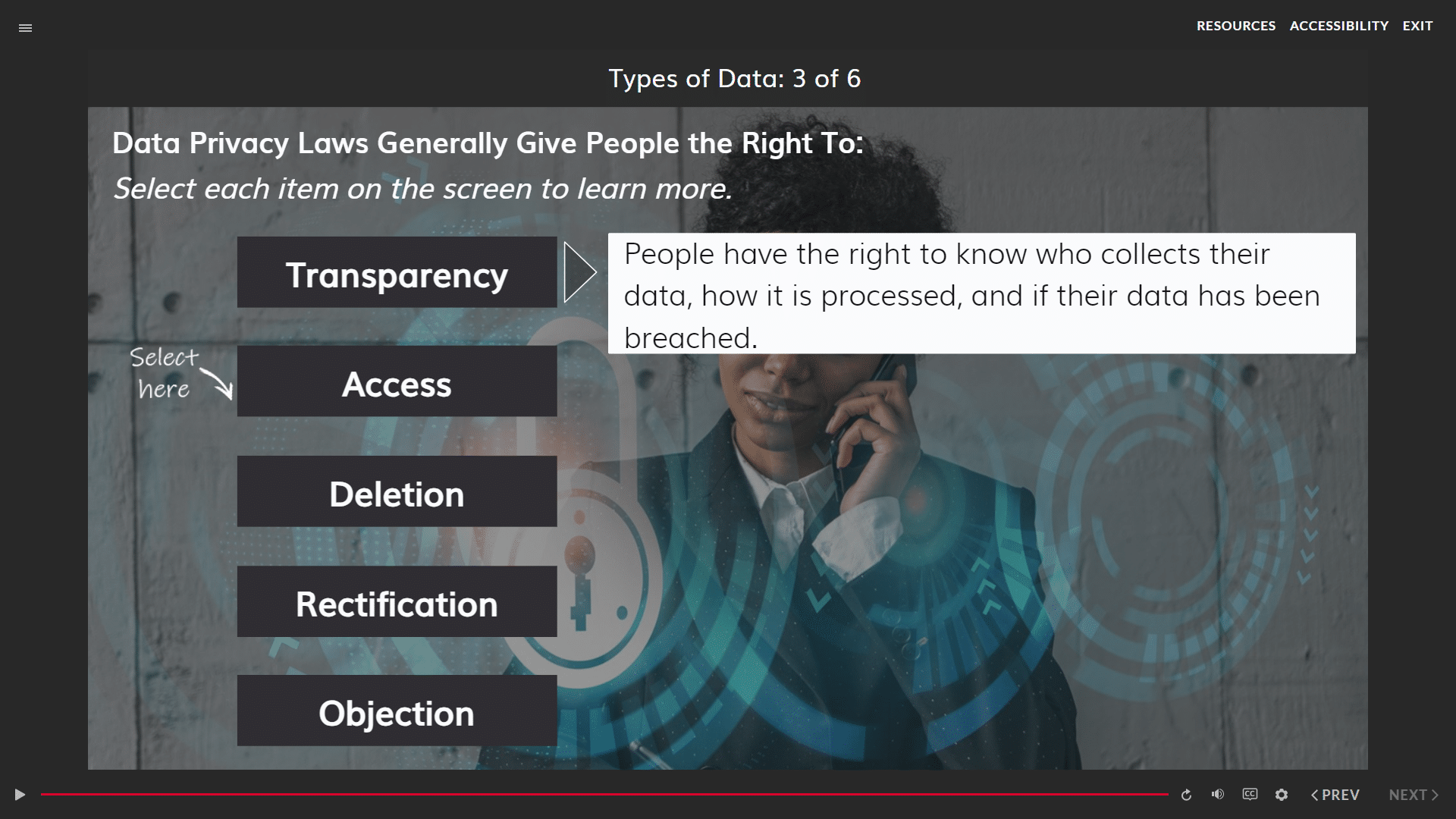
- Prevent cyberattacks: Training helps employees identify and avoid potential threats, such as phishing scams and malware.
- Protect sensitive information: Training helps employees understand the importance of protecting sensitive data and to follow best practices for handling and storing this information.
- Create a culture of cybersecurity: Training promotes a culture where everyone understands their role in protecting the organization's digital assets.
- Empower employees: Training provides employees with the knowledge they need to make informed decisions about their online behavior and to understand how to protect themselves and the company.
- Strengthen your cybersecurity posture: Training helps to build a strong cybersecurity culture, making it more difficult for cybercriminals to succeed.
- Reduce the risk of costly data breaches: Data breaches can have a significant financial and reputational impact on organizations. Training can help to minimize these risks.
- Phishing: Phishing attacks involve sending emails, texts, or social media messages that appear to be from legitimate sources, but that are designed to trick people into revealing personal information or clicking on malicious links.
- Malware: Malware is any software designed to damage or disable a computer system. It can include viruses, worms, trojan horses, and ransomware.
- Ransomware: Ransomware is a type of malware that encrypts a victim's files and demands payment in exchange for a decryption key.
- Use a mix of uppercase and lowercase letters, numbers, and symbols: Avoid using common words or phrases.
- Create a password that is at least 12 characters long: The longer the password, the more difficult it will be to guess.
- Use a different password for each of your online accounts: Avoid using the same password for multiple accounts.
- Lock your computer when you're away from your desk: Never leave your computer unattended and unlocked.
- Don't share your passwords: Don't write your passwords down or share them with anyone.
- Be cautious about what you connect to your computer: Avoid connecting to public Wi-Fi networks without using a VPN.
- Report any suspicious activity: If you see something that seems out of place or unusual, report it to your supervisor or security personnel.




